Note-taking services can assist eligible students in analyzing and organizing the information presented during live lectures. Eligible OSD students may request their note-taking accommodation via their OSD Student Portal.
We do not provide this service to substitute a student's class attendance or participation but to support their academic performance.
OSD student information is kept confidential (anonymous) unless otherwise requested by the OSD student.
Course Eligibility
Eligible Courses:
- Synchronous courses (live in-person; required attendance).
Non-Eligible Courses:
- Asynchronous courses (pre-recorded; optional or no required attendance).
- This may also include but is not limited to, courses where the professor only conducts independent coursework, activities, fieldwork, internships, group projects, one-on-ones, or open discussions.
- If you believe a non-eligible course is eligible for note-taking services, please contact OSD Note-taking Services regarding your request.
Request Services
How to Request Note-taking Services
Note-taking Information
What happens Next?
PHASE 1
OSD will assign all available note-takers to confirmed requests from week 1 to the end of the semester.
PHASE 2
If a note-taker is unavailable, we will email the instructor(s) requesting their assistance in recruiting a volunteer notetaker from the class.
- To ensure instructors are aware of all note-taking requests, please notify them they should receive an email from OSD Note-taking services regarding their assistance in recruiting a volunteer notetaker. If they have any questions, please refer them to us directly.
PHASE 3
If the student's request is still pending, we will email the student regarding the status of your request and its scheduled cancelation date, asking for their follow-up.
If the student is ever uncertain as to the status of their request, please do not hesitate to contact us directly requesting an update.
PHASE 4
Note Taking Software - Based on the students' reply to our follow-up, we will provide them access to Messenger Pigeon.
Provided the student prefers access to Messenger Pigeon before receiving a follow-up from us. They can request access to their account immediately following the start of the semester, and after they have requested and confirmed note-taking services and audio recording via their OSD Student Portal.
Additional Support Services
If a note-taker is unavailable for a request and the student cannot use Messenger Pigeon, please follow up with your Disability Management Specialist. We will review the student's accommodations to determine how to provide them with additional support.
Note Delivery
We use the support of Cal State LA peers as volunteer student note-takers and note-taking software to meet the goal of this service to "deliver" notes to eligible students.
Whether the OSD student may receive lecture notes via Messenger Pigeon or a volunteer notetaker, lecture notes will be delivered via download, and the student will receive an email whenever new lecture notes are available.
If the student is not receiving notes via Messenger Pigeon or the assigned volunteer notetaker, they should notify us immediately.
If you have questions about note-taking services, please follow up with OSD Note-taking Services.
Become a Note-taker
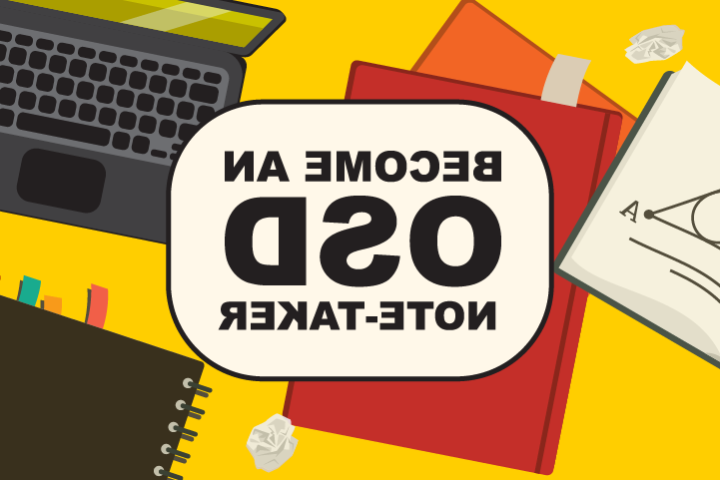
OSD welcomes currently enrolled students who excel in taking accurate, detailed, and legible notes, to apply as OSD Note-takers.